Everybody is going digital. Digital cameras are compact, take great pictures which can be downloaded to computer and emailed instantly to family and friends. Pictures can be manipulated using many different software programs – eliminating red-eye, cropping frames, or erasing the drainpipe or potted plant that does not fit into the background. Pictures that do not come out well can be deleted from the camera on the spot, thus saving money on film developing costs. Simple, user-friendly cameras are the norm. No experience with photography is necessary to take great pictures! Digital images are not destroyed in airport x-ray scanners, and high quality prints can be made from digital just as easily and inexpensively as with conventional film.
The Top Five Reasons to Go Digital
• Pictures can be Viewed and Deleted Immediately
Instantly look at the results of your digital photo and keep it or delete it on the spot. Somebody have their eyes closed? Is there a kid in the front who is making a funny face or not looking at the camera? Simply delete the photo and try again.
• Email and Print Photos Quickly and Easily
The minute the picture is taken, it can be shared or printed. Want to show off your new kitchen or how much the baby has grown? Take a picture and email it immediately. Or print the photo of holidays or birthdays and send a print home with every guest as they leave the party.
• Perfect Your Pictures Digitally
Did your picture come out too dark? Does everyone who faces the camera have red eyes? Pictures can be edited with a myriad of types of software to eliminate problems, crop out unwanted backgrounds and fix any of a number of problems.
• Get Creative!
There are plenty of ways to put your digital photos to use. Unleash your creativity! Make photo greeting cards, party invitations or post digital photos on a personal web page. Digital photos can be sized to make anything from posters to postage stamps without a significant loss in quality, and pictures can be blended together to make photo collages using photo editing software.
• Enjoy Your Pictures
Digital photos will allow you to escape into a world where you can have fun with the photos you take, maintain a fast, easy and convenient way to catalog and preserve memories, and keep the memories of family, friends and fun always at your fingertips.
Different Ways to Go Digital
If you are considering ‘going digital’ but are a little intimidated by the process; don’t be! It is surprisingly easy to use your computer to send digital images to family and friends. A digital camera is not necessarily required, either. There are a wide variety of ways to ‘go digital.’ Digital photos can be shared via email and stored on CD or computer hard drive regardless of how they were created.
Scanner
The scanner provides the capability to convert hard-copy, conventional photographs into digital images. Once pictures are scanned, they can be edited and manipulated like any other digital image.
• Scanners are the perfect compromise for the photographer who is heavily invested in conventional camera equipment, or for the person who simply does not wish to take the digital plunge.
• Inexpensive flatbed scanners are fine for prints, and can be used for film with the proper accessories.
• Superior scans of negatives and slides are possible with a more expensive, film-only scanner.
• A scanner is less expensive than a digital camera.
Online Photo Service
Online photo services are perfect for the person who cannot print high quality photos using the home printer they have available to them, or who simply does not want to take the time to print out a huge number of photographs. Online photo services can do it all – develop film, print hard copies of photographs, post pictures online, and burn digital images onto CDs.
• Online photo services are available to both film and digital camera users.
• Prints are easy to order from home or in-store
• Pictures can be shared with online albums. Anybody can see the pictures, it costs nothing to the viewer, and family and friends can order their own prints directly off the site.
• Services such as red-eye removal, color and brightness adjustments and cropping and borders are available.
• Remember that there are costs associated with storing photos online, some services limit storage, and all prints should be backed up to CD at home for permanent storage.
Share Pictures on CD
For most people, sharing digital photos by email or online album is great. For some, that type of transmission lacks a ‘personal touch.’ Placing your pictures on a gift CD is the perfect solution. A CD holds hundreds of pictures, can be created with each recipient in mind and provides for permanent storage of pictures. Unlike emailed photos, which need to be reduced in size to send online, files on CD can be very large and suitable for printing. Many home computers have CD writing capabilities, but if yours does not, an online photo service can make the CDs for you.
Photo Kiosk
For the photographer who likes the idea of editing his own pictures but lacks the software to do it, photo kiosks are the perfect solution. Located in drug stores, photography stores, super markets and discount department stores nationwide, these kiosks allow access to software allows the creation of greeting cards, photo gifts and photographs with a convenient, user friendly touch-screen.
• Photo kiosks are easy to use. Digital files on CD, disk or memory card can be used. Scanning capabilities are also available.
• Negative, slide, print or picture cards can be used to create prints.
• Most kiosks provide a variety of options – prints, gift photos and greeting cards, for example.
• Photo editing capabilities are available. Reduce red-eye, crop, zoom, adjust color and add text or borders yourself before printing photographs.
• Edited pictures can be saved to CD or disk for printing again later.
Digital photography is undoubtedly the trend. With the goods and services available, photographing and transmission of snapshots, family events and milestones is fast, easy and fun. For everyone who wants to keep a photo log of kids growing up, families expanding, and life unfolding, there has never been a better time to do it, an a better way to keep these important milestones up to date and at your fingertips.
Review of Digital Terms
Many people find the terms used in digital photography to be intimidating at best. The following are some of the most commonly used terms and their definitions.
Pixel – (PICture ELement) The smallest element of a digitized image. The pixel is one dot of light among the total dots on the image to complete the full image.
Megapixel – A unit equal to one million pixels. The higher the resolution of the photograph, the more pixels in the image and, as a result, the better the quality of the photograph. A 1 MP (megapixel) image file can reproduce into a high-quality 5×7 photograph, 2 MP can make a realistic 8×10, and for an 11×14 print, a file of at least 3MP is required.
Resolution – The number of pixels in an image. The higher the resolution, the higher the quality of photograph.
DPI – Dots Per Inch. The total number of dots per inch a printer or display device can display per linear inch. Most laser printers have a DPI of 300 DPI, monitors are usually 72 DPI, and most PostScript imagesetters are between 1,200 and 2,400 dots per inch. Photo-quality inkjet printers have a dpi value of 1200 and 2400 dpi.
PPI – Pixels Per Inch. Image resolution is measured in pixels per inch (PPI). The higher the PPI, the better the image detail and the higher the quality of the image. Monitors typically display images at 72 PPI, but to produce high quality prints, most inkjet printers will require at least 150 PPI.
Megabyte – The amount of computer memory disk space or document size equaling about one million bytes.
Kilobyte – The amount of computer memory, disk space or document size consisting of about one thousand bytes.
JPEG – Most digital cameras use the JPEG image format to store images. The JPEG is probably the most likely format for images found in email, on the web, or digital photography.
LCD – Liquid Crystal Display. The display monitor on the digital camera. The LCD displays the menu settings, camera options and photo previews.
Memory Card – Interchangeable storage device used to store pictures and movie files on the camera. Memory cards come in a variety of sizes, from 8 MB to 256 MB or more.
Digitize – To convert analog information to digital format for use in a computer
Photo Kiosk – Usually found in retail stores, this computer-run system allows users to edit and print pictures from negatives, prints or digital files from memory card, CD or disk.
Need more help learning to take great pictures and use digital photography? Check out kodak.com online.